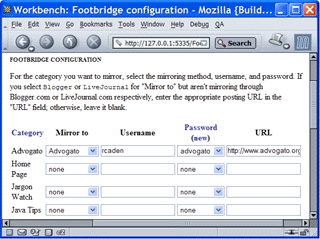|
Radio UserLand Kick Start: Extending Radio with Tools
This is part of Chapter 1 of the book
Radio UserLand Kick Start by Rogers Cadenhead, published by Sams Publishing
As I work, I add entries frequently to Workbench, a weblog that is devoted to programming and publishing news.
Since the site was launched in February 2002, Workbench has grown into a considerable amount of content managed by Radio: 750 weblog entries organized into eight categories, 30 stories, and around 6,100 files in 650 folders.
Because Radio has become my software of choice for publishing most Web content, it's the most convenient place to maintain my diary for Advogato, an open-source advocacy Web community.
Advogato diaries, which typically serve as work journals for open source developers, can be updated using the site's Web interface or an XML-RPC Web service. Radio is both a Web services client, making use of services on other computers, and a server, providing a way to call its own scripts over the Internet.
XML-RPC, devised by UserLand Software and Microsoft, is a simple protocol that enables XML data to be exchanged using the standard Web protocol HTTP. A program on one computer can call a procedure on another using XML-RPC and receive a return value, which works whether they're on two Internet-connected computers or exist on the same machine.
Radio supports two popular protocols that use the Internet to provide Web services: XML-RPC and SOAP.
The capability to post weblog entries to Advogato is provided by Footbridge, a Radio tool developed by Mark Paschal and released as shareware.
Tools are object databases that can be stored in Radio's Data Files folder to extend the software's functionality. Footbridge, which is deployed as a single file called FootBridge.root, contains scripts and data that can be used to route Radio content to Advogato, LiveJournal, and weblog hosting services that use the original Blogger API (such as BlogSpot and Moveable Type).
Tools can have their own pages on Radio's desktop Web site and use them to configure user preferences and make use of its scripts. A Footbridge setup page is shown in Figure 1.4.
Figure 1.4. Configuring a Radio add-on tool. (Enlarge)
You can use such tools to change, replace, or enhance Radio's functionality. There are programs that can turn the software into a knowledge-management publishing tool (such as LiveTopics, offered by Novissio, a Python development environment (such as Python.root, from Namshub.org), or even replace the existing news aggregator (such as Kit, also by Mark Paschal).
Chapter 1:
|
|
|