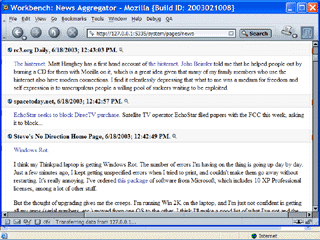|
Radio UserLand Kick Start: Reading XML Information Sources
This is part of Chapter 1 of the book
Radio UserLand Kick Start by Rogers Cadenhead, published by Sams Publishing
The first thing I do after running Radio is catch up on the news. Once an hour, Radio looks for new items from around 200 sources that I follow regularly -- a diverse selection of professional media such as the New York Times and CNET; useful technology weblogs such as Scripting News, RC3.org, and Techdirt; and personal must-reads such as Sharkbitten, an interesting weblog authored by Todd Smith, a neighbor in St. Augustine, Florida.
Radio saves me from the tedious task of going to each of these Web sites with my browser on the chance they contain new information. The news aggregator checks for new items by reading each source's RSS newsfeed, an XML document that contains headlines, links, and other content from the site.
To see new items from my subscribed newsfeeds, I click the News link atop any desktop Web page. A page displays the current hour's news, as shown in Figure 1.2.
Figure 1.2. Reading recent items in RSS newsfeeds. (Enlarge)
Although the news aggregator is designed to read RSS, you can extend Radio to collect and present new items from any kind of XML data.
For example, the U.S. space agency NASA offers content from its Liftoff News publication in an XML format of its own devising.
To keep up with this XML source with the news aggregator, I wrote a short script that translates the data into a form Radio can handle. The script was written with UserTalk, a programming language created by UserLand for use in its products, and stored in the application's main database, a file called Radio.root.
Chapter 1:
|
|
|