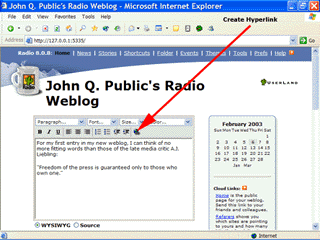|
Radio UserLand Kick Start: Starting Your Own Weblog
This is part of Chapter 2 of the book
Radio UserLand Kick Start by Rogers Cadenhead, published by Sams Publishing Most people who use Radio are putting it to work as a weblog editor. Weblogs, also called blogs, are an addictive way to reach an Internet audience with your writing and keep them coming back. Weblogs are structured like a diary you read backwards, beginning with the entry most recently written and organized by date. There's considerable variety in weblog content, but they generally tend towards the same basic approach: short items published frequently with links to other places on the Web accompanied by commentary that's informed by the author's interests, opinions, and personality. Several hundred thousand blogs are being published today for an audience numbering in the millions, a phenomenon that hasn't escaped the notice of professional journalists. In the July 3, 2002, Wall Street Journal, Peggy Noonan called weblogs "free speech at its straightest, truest, wildest, most uncensored, most thoughtful, most strange. Thousands of independent information entrepreneurs are informing, arguing, adding information. ... Blogs may one hard day become clearinghouses for civil support and information when other lines, under new pressure, break down." Whether your goal is to speak truly, wildly, thoughtfully, or strangely, Radio's weblog editor makes it easy to get started. After the software has been installed, Radio opens a weblog editing page in your Web browser every time you run the program (Figure 2.1). Figure 2.1. Radio's weblog editing page. (Enlarge)
This page, which is part of what UserLand calls the "desktop Web site," looks like it's on the World Wide Web and can be used like any other Web page. The page is actually being delivered by Radio's built-in Web server. All of Radio's weblog publishing features are available from this desktop site. The URL, http://127.0.0.1:5335/, can be bookmarked to return to the desktop Web site at any time while Radio is running. Chapter 2:
|
|
|