Locus Awards Change Rules, Foil Cory Doctorow
Cory Doctorow's short story collection Overclocked was nominated this year for a Locus Award, a science fiction honor voted on by the public and tabulated by Locus magazine. Votes were accepted online, and several links during the balloting on Doctorow's ginormously popular Boing Boing blog helped his book receive the most votes in that category.
But if you check out the award winners, you won't find Doctorow's book on the list. Locus changed the rules after voting was over, deciding to give votes from its subscribers twice as much weight as non-subscribers, as the magazine explained in the print edition of its July issue:
Connie Willis's The Winds of Marble Arch and Other Stories won with a lead of just over 70 points, followed by Jack Vance's The Jack Vance Treasury in second. Cory Doctorow's Overclocked came in third -- despite having the most votes and the most first-place votes. The doubled subscriber votes made Willis, ever a favourite with Locus subscribers, the winner; without the extra points, she would have come in second behind Doctorow, who has a large online fan base.
So the nominee with the most votes and most first-place votes finished third. This quote from Locus comes from a blogger for Vector magazine, who points out that fixing the results didn't stop the magazine from bragging about how many people voted:
The big selling point of the Locus Awards is, or always has been to me at least, their representativeness, precisely the fact that anyone can vote and that they are thus the best barometer of community-wide opinion that we have. As the notes at the start of this year's result somewhat smugly put it, "We get more votes than the Hugo, Nebula, and World Fantasy nominations combined" ... it seems wrong to imply (as I think it's intended to imply) that this legitimizes the results when you've just changed the scoring system to make some voters more equal than others -- particularly if you only make the change after voting has closed, particularly if you only mention it in the print version of the magazine.
Unexpectedly, I couldn't find any mention of this stolen election on Boing Boing.
Credit: The photo of Doctorow was taken by Ed Schipul and is available under a Creative Commons license.
Displaying Twitter Updates on a Web Page
I recently began using Twitter, a microblogging service for posting short, chat-like blog entries and reading what other users of the service are doing. The site has severe reliability problems, but it's still an entertaining way to get real-time updates from bloggers I read along with others I know who've been sucked into Twitter's maw.
I wrote some code to display my most recent Twitter update on my weblog, Workbench, in a sidebar at upper right. This afternoon, I've released the Twitter-RSS-to-HTML PHP script under an open source license. The script requires MagpieRSS for PHP, an open source PHP library that can parse RSS and Atom feeds.
MagpieRSS caches feed data, so at times when Twitter is glacially slow or can't be accessed, this script won't hurt the performance of your server.
The first release of the script only works with a Twitter user's RSS feed, which can be found in the "RSS" link at the bottom of a user's Twitter page. The only tough part about writing the script was creating regular expressions to turn URLs into hyperlinks and "@" references into links to Twitter user pages:
// turn URLs into hyperlinks
$tweet = preg_replace("/(http:\/\/)(.*?)\/([\w\.\/\&\=\?\-\,\:\;\#\_\~\%\+]*)/", "<a href=\"\\0\">Link</a>", $tweet);
// link to users in replies
$tweet = preg_replace("(@([a-zA-Z0-9]+))", "<a href=\"http://www.twitter.com/\\1\">\\0</a>", $tweet);
If you're reading this and wondering why anyone should bother with Twitter, I recommend reading the updates by Jay Rosen, a former university journalism chair who uses the service to share a running dialogue on the media. He punches above his weight in this 140-character-or-less medium.
Voting Ends for This Year's Hugo Awards
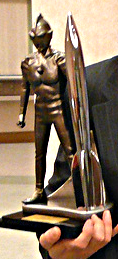 Today's the last day to vote on the 2008 Hugo Awards, which will be given out at the World Science Fiction Convention next month in Denver. I joined the convention as a supporting member last fall to vote for the first time on the awards, which began in 1955 and have become the most coveted prize in science fiction.
Today's the last day to vote on the 2008 Hugo Awards, which will be given out at the World Science Fiction Convention next month in Denver. I joined the convention as a supporting member last fall to vote for the first time on the awards, which began in 1955 and have become the most coveted prize in science fiction.
In April, the Hugo nominees were announced. All of the nominees in several categories can be read for free online, including short stories, novellas, novelettes and fanzines. Four of the five best novel nominees were privately shared with voters as ebooks.
I won't disclose my votes until after the ceremony (if at all). I skipped most categories because I hadn't read enough of the nominees, but I did read all of the Best Short Story choices. Three of the five are terrific stories that were hard to rank from first to third. The other two not so much; I ranked them lower than "No Award."
The nominees, in alphabetical order:
- "A Small Room in Koboldtown" by Michael Swanwick, from the April/May 2007 issue of Asimov's Science Fiction
- "Distant Replay" by Mike Resnick, from the April/May 2007 Asimov's
- "Last Contact" by Stephen Baxter, from The Solaris Book of New Science Fiction 2007
- "Tideline" by Elizabeth Bear, from the June 2007 Asimov's
- "Who's Afraid of Wolf 359?" by Ken MacLeod, from The New Space Opera
If you'd like to vote in the next Hugos, become an attending or supporting member of the WorldCon convention for Montreal in 2009. I got carried away and have already joined Australia in 2010 and Seattle in 2011, though they could still get beaten out by another site.
Credit: The photo of a 2007 Hugo Award statue was derived from a photo taken by Cory Doctorow and is available under a Creative Commons license.
How to Deal With Obnoxious Blog Comments
 Matt Asay, an executive who writes CNET's Open Road open source blog, got so mad at commenters on his site yesterday that he began hunting them down:
Matt Asay, an executive who writes CNET's Open Road open source blog, got so mad at commenters on his site yesterday that he began hunting them down:
... most people are not jerks. They just become losers when cloaked in anonymity. They say things they'd never say if confronted with the people they flame on discussion boards, in comments sections, etc. They're probably nice people "in real life." It's just on the web that they let it all hang out, to the detriment of the web and intelligent discussion.
Take the comments to one of my recent posts. The first is led off by "h3h" who apparently has no sense of humor (completely missing my point in the post), but can't leave it at that, then going on to lob ad hominems into his "argument."
"H3h" turns out to be Brad Fults. Judging from his Flickr feed and Twitter feed, he's probably an OK guy. He happens to be wrong in the way he chose to comment on this blog, but he's probably a well-intentioned person, normally.
Asay doesn't seem to understand the concept of anonymity. Fults' comments on CNET include a link to his web site, which contains his name and is presumably how Asay found it.
Anyone who reads Workbench knows that I get my fair share of anonymous abuse, particularly from people who read my Target story and let me know I'm a bad parent. That never gets old.
If you publish on the web and accept user comments, you're going to be a punching bag for a steady procession of dillweeds. Your choices are to stop taking comments, pick them off one by one like Asay, or just keep telling yourself you're a beautiful snowflake and soldier through it.
Credit: The photo of Matt Asay was taken by Ilya Schurov of Computerra Weekly and is available under a Creative Commons license.
Tropical Storm Bertha Forms in East Atlantic
Tropical Storm Bertha formed in the Atlantic today at a record-setting location that suggests an active hurricane season, meteorologist Jeff Masters blogs:
Today's formation of Bertha at 25 degrees West longitude is the farthest east a tropical storm has ever formed in the Atlantic so early in the season. It is also the farthest east a tropical storm has formed in the month of July. Reliable records of Eastern Atlantic storms go back to 1967, the beginning of the geostationary satellite era.
Is the formation of Bertha a harbinger of an active hurricane season?
Probably. According the the Hurricane FAQ, "as shown in (Goldenberg 2000), if one looks only at the June-July Atlantic tropical storms and hurricanes occurring south of 22 degrees N and east of 77 degrees W (the eastern portion of the Main Development Region [MDR] for Atlantic hurricanes), there is a strong association with activity for the remainder of the year."
Current models forecast a path for Bertha that will curve north and miss the U.S., but there's not a lot of confidence in that prediction yet.
Buscarlos Sonidos Magicos de Ecuador
Liking this song exposes me to "you know how I know you're gay?" ridicule, but every time I hear "Ecuador" by Sash I crank the knob up to 11 and reinsert "Escuchame!" back into my vocabulary.
Setting Up Westell Modems with Linksys WRT54G Routers
I connect to my high-speed DSL Internet service using a Westell WireSpeed modem that's hooked up to a Linksys WRT54G router. Last week a power outage hosed the settings on the modem and router, which knocked me offline until I figured out the proper configuration. I was so desperate at one point that I called my ISP's outsourced tech support, speaking for 15 minutes to a pleasant wage slave in Bangalore or another distant port o' call center who could not have been less helpful.
 For the help of others in my predicament, and myself in the future when I forget how to do this again, I'm documenting how to configure a Westell modem to work with a WRT54G router.
For the help of others in my predicament, and myself in the future when I forget how to do this again, I'm documenting how to configure a Westell modem to work with a WRT54G router.
First, connect a computer directly to the Westell modem using an Ethernet cable and see if you can browse the web. If you can, this confirms that your Internet connection is fine and your modem/router configuration is the most likely cause of the problem.
While the modem is connected, load the address http://192.168.1.254 in your browser, which opens a web application in the modem that enables it to be configured. Choose Expert Mode from the main menu, which adds options to the menu, then choose the Configure Connection option.
Westell modems are set up by default to act as their own router. This is ungood if you have another router, because they conflict with each other and neither works properly. When you are connecting the modem to a router, the modem must be set to "Bridged Ethernet" mode to disable its routing capabilities. This option can be selected in the Protocol drop-down box. After setting the modem to Bridged Ethernet, click Save and Restart Connection.
Next, disconnect the computer from the modem and turn the router and computer off, which for the router requires pulling the cord out of the back. Once this is done, plug the modem into the router with an Ethernet cable while the router's power is still off. Wait 10 Mississippis, then turn the router and computer back on in that order.
Load the address http://192.168.1.1 in your browser to open the router's web configuration application. This application requires a username and password. If you've never set one up, leave the username blank and use the default password "admin". The Basic Setup form is displayed. Choose the Internet Connection Type PPPoE (Point-to-Point Protocol over Ethernet), then click Save Settings.
To see if it works, choose the Status tab to display information about your connection. If Login Status is "Connected", the router's connecting to the Internet successfully through the modem. If not, click the Connect button.
(At this point you're done, but if you haven't set up router and wireless password, anyone can change your configuration and use your wireless Internet connection. Click the Administration tab to set a router username and password. Click the Wireless tab and the Wireless Security link to restrict wireless access.)
Broadband Reports has more information on configuring Westell modems and Linksys routers.


