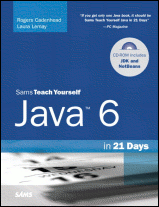Java 6 in 21 Days (5th Edition): Using the JDK on Windows
Home Buy the Book Thanks Other Books
Finding the Command Line
Note: This tutorial covers how to start using the Java Development Kit on a Windows system and fix any problems that prevent it from working correctly. If you haven't installed the JDK yet, you should do so before reading this.
The Java Development Kit requires the use of a command line to compile Java programs, run them, and handle other tasks. Using a command line, you can operate a computer entirely by typing commands at your keyboard.
Very few programs designed for Windows users require the command line today. To get to a command line on a Windows XP system, click the Start button, choose All Programs, choose Accessories, then click Command Prompt (as shown below):
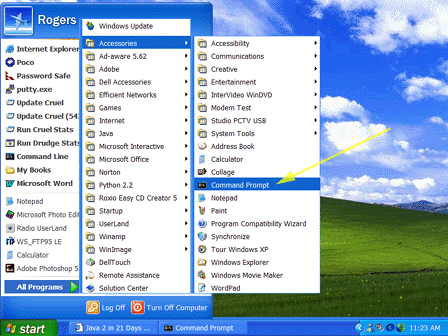
To get to a command line on other Windows systems, click the Start button, choose Programs, then click MS-DOS Prompt (as shown below):
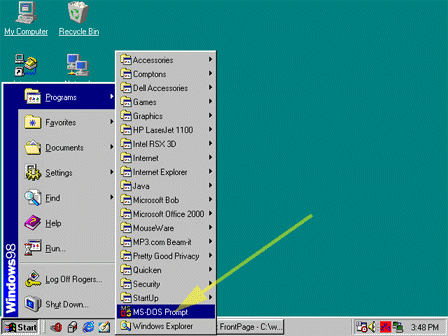
After you click MS-DOS Prompt, a new window will open where you can type commands.
To see what this window looks like, continue to the next page.