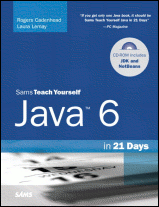Java 6 in 21 Days (5th Edition): Using the JDK on Windows
Home Buy the Book Thanks Other Books
Using an MS-DOS Prompt
The command line in Windows is called the MS-DOS Prompt because it uses MS-DOS, the Microsoft operating system that preceded Windows. MS-DOS supports all of the same functions as Windows -- copying, moving and deleting files and folders; running programs; scanning and repairing a hard drive; formatting a floppy disk; and so on.
When you click Start, Programs, MS-DOS Prompt in Windows, a new window opens where you can use MS-DOS commands (as shown below):
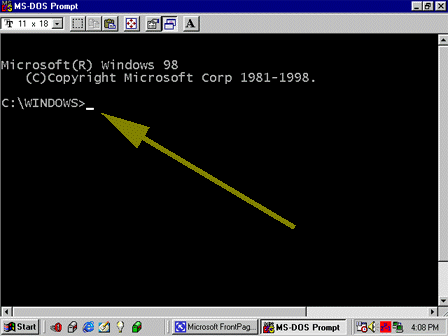
In the above figure, C:\WINDOWS> is the command line. A cursor will blink on the command line when MS-DOS is ready for you to type in a new command with your keyboard.
Because MS-DOS can be used to delete files and even format your hard drive, you should learn something about the operating system before experimenting with its commands. One good book is Dan Gookin's DOS for Dummies, the book that sparked the whole Dummies line of books.
However, you only need to know a few things about MS-DOS to use the Java Development Kit -- how to create a folder, how to open a folder, and how to run a program.
To learn how to open a folder in MS-DOS, continue to the next page.