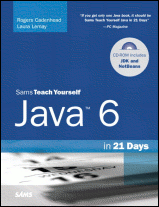Java 6 in 21 Days (5th Edition): Using the JDK on Windows
Home Buy the Book Thanks Other Books
Creating a Folder
To create a folder from an MS-DOS Prompt, type the command MD followed by the name of the folder and press Enter, such as this example:
- MD C:\STUFF
The STUFF folder will be created in the root folder of the system's C: drive. To open a newly created folder, use the CD command followed by its name, as shown below:
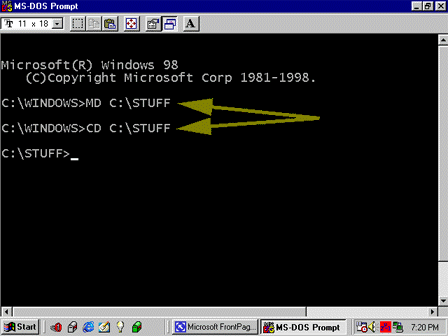
My book recommends creating a J21work folder where you can do all of your Java-related work. If you haven't already done this within Windows, you can do it from an MS-DOS Prompt:
- Change to the root folder (using the CD \ command)
- Type the command MD J21work and press Enter
Once J21work has been created, you can go to it at any time from an MS-DOS Prompt by using the CD \J21work command.
The last thing you need to learn about MS-DOS for the Java Development Kit is how to run programs.
To do this, continue to the next page.