
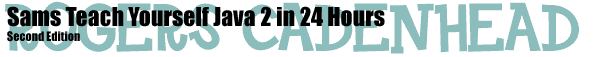
HOME / ORDER THE BOOK / OTHER BOOKS / THANKS / PREVIOUS HOUR / NEXT HOUR
 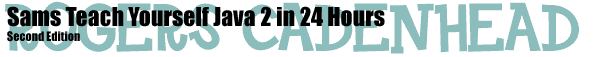 HOME / ORDER THE BOOK / OTHER BOOKS / THANKS / PREVIOUS HOUR / NEXT HOUR |
Hour 4: The RandomText Appletthe RandomText applet
If your Web browser can handle Java applets, there should be a gray box centered above this paragraph. Inside the box, several lines of changing text are displayed. The following HTML tags are used to put the applet on this page: <APPLET CODE="RandomText1.class" CODEBASE="java" ALT="The RandomText1 applet" WIDTH=124 HEIGHT=24 ALIGN=middle> <param name=ALIGN value=center> <param name=CHARACTERS value=0123456789abcdefghijklmnopqrstuvwxyzABCDEFGHIJKLMNOPQRSTUVWXYZ> <param name=FONTSIZE value=12> <param name=FONTSTYLE value=bold> <param name=MESSAGE value="Coming soon:|Teach Yourself|Brain Transplantation||in 24 Hours"> <param name=MESSAGEORDER value=forward> <param name=RATE value=50> <param name=RUNORDER value=clear|run|wait(2500)|loopback(2)> <param name=SOLVEORDER value=forward><param name=SOLVERATE value=2> <param name=TEXTCOLOR value=0,0,255> </APPLET> As you can see, this applet takes a large number of different parameters. These control the size, color and style of the text, how it is shown, what text is displayed, and other factors. The RandomText1 applet was created by Eric C. Harshbarger and can be used freely on your own Web pages. For more details, visit Eric's site.
|
| HOME / ORDER THE BOOK / OTHER BOOKS / THANKS / PREVIOUS HOUR / NEXT HOUR |