Moving Outline Items in Radio Userland
Radio Userland tip: Items in an outline are moved using drag and drop. When you're moving an item, you don't have to grab it by the item's triangle, which is small enough that it's a challenge for fumble-fingered users like me.An easier way to grab the item: Click any empty spot to the right or left of it.
To show this, I've added yellow boxes to the outline below. If you wanted to move Item 1a, you could click anywhere in those yellow areas (which aren't visible in Radio Userland) and hold your mouse down, dragging the item to a new location.
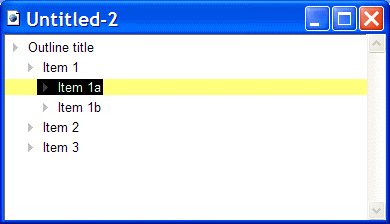
I found this tip in Matt Neuberg's book Frontier: The Definitive Guide, which is available for free online. Though it documents Frontier 4.2.3 for the Macintosh, the book can be useful for Radio Userland users who want to learn how to write scripts and make use of the Radio Userland interface and database, because Radio Userland shares so much in common with Frontier.
Add a Comment
All comments are moderated before publication. These HTML tags are permitted: <p>, <b>, <i>, <a>, and <blockquote>. This site is protected by reCAPTCHA (for which the Google Privacy Policy and Terms of Service apply).

