|
|
The two applets that you create during Hour 23, Spicing Up a
Web Page, use GIF format image files. These can be loaded from
the CD-ROM that accompanies the book, but as with Hour 18's images,
some readers might prefer to copy them off here.
If you're using current versions of Netscape Navigator or
Microsoft Internet Explorer, you can copy images off of a Web page
and store them on your system. To do this, right click your mouse
over an image and choose the Save Image As... option. Store
them in the same directory as the .java and .html files you're
creating during the hour.
|
patch.gif:
|
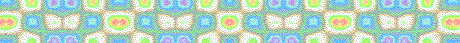
|
|
samsback.gif:
|
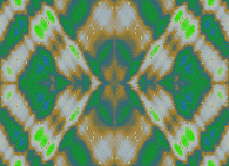
|
|
samlogo.gif:
|

|
|



